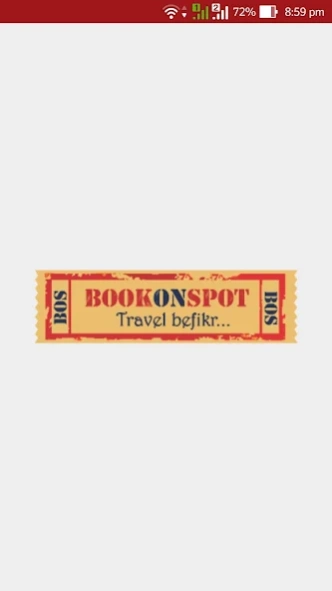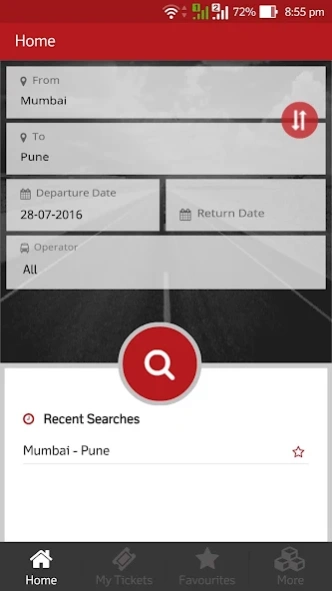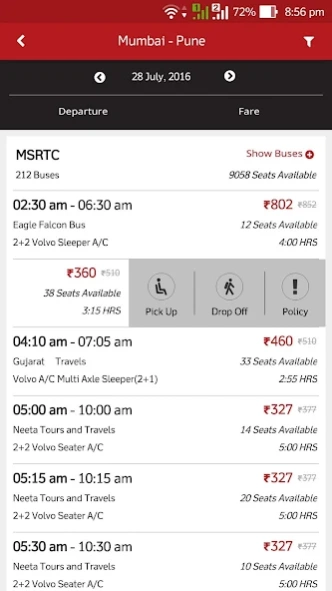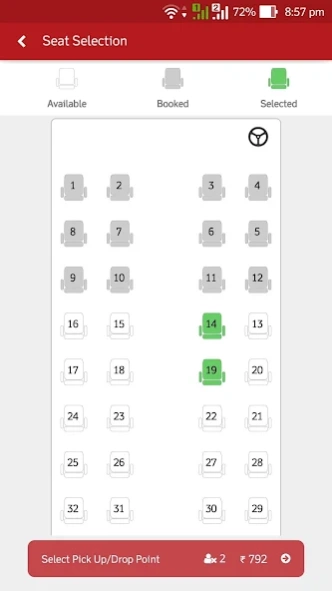BookOnSpot: Online Bus Booking 1.7
Free Version
Publisher Description
BookOnSpot: Online Bus Booking - Online Bus Booking of 85000+ Buses across 75000+ Routes & 2000+ Bus Operators.
BookOnSpot.com is India’s fastest growing Online Bus Booking portal which offers lowest prices on bus tickets of 85,000+ buses across 75,000+ routes and 2,000+ bus operators (both Govt. and Private operators).
Unique Features:
1) Largest Seats Inventory of 85,000+ Buses.
2) Widest Coverage of 75,000+ Routes pan-India.
3) Multiple Choice of 2,000+ Bus Operators (both Govt. and Private buses).
4) Preferred Seat Selection.
5) Instant Tickets on Mobile & Email.
6) Maximum Payment Options – Credit / Debit Card, Netbanking, Cash Cards and Mobile Wallets.
7) Tie-up with State Transport Corporations like MSRTC and UPSRTC.
8) Hassle-free Cancellation and Refund Process.
9) Quick check-in and check-out.
10) Friendly Customer Support.
About BookOnSpot: Online Bus Booking
BookOnSpot: Online Bus Booking is a free app for Android published in the Geography list of apps, part of Education.
The company that develops BookOnSpot: Online Bus Booking is Bookonspot Travel Solution Private Limited. The latest version released by its developer is 1.7. This app was rated by 2 users of our site and has an average rating of 2.5.
To install BookOnSpot: Online Bus Booking on your Android device, just click the green Continue To App button above to start the installation process. The app is listed on our website since 2021-02-10 and was downloaded 68 times. We have already checked if the download link is safe, however for your own protection we recommend that you scan the downloaded app with your antivirus. Your antivirus may detect the BookOnSpot: Online Bus Booking as malware as malware if the download link to com.expscs.b2c_android_dev is broken.
How to install BookOnSpot: Online Bus Booking on your Android device:
- Click on the Continue To App button on our website. This will redirect you to Google Play.
- Once the BookOnSpot: Online Bus Booking is shown in the Google Play listing of your Android device, you can start its download and installation. Tap on the Install button located below the search bar and to the right of the app icon.
- A pop-up window with the permissions required by BookOnSpot: Online Bus Booking will be shown. Click on Accept to continue the process.
- BookOnSpot: Online Bus Booking will be downloaded onto your device, displaying a progress. Once the download completes, the installation will start and you'll get a notification after the installation is finished.